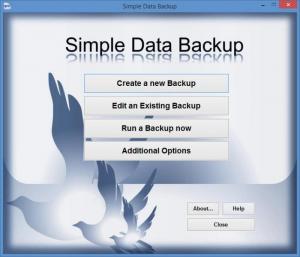Simple Data Backup
8.0
Size: 5.2 GB
Downloads: 3876
Platform: Windows (All Versions)
As the name points out, this is a backup tool; also as the name points out, this is a simple tool that can be used for backup purposes. So if you need a user friendly data backup tool, go give Simple Data Backup a try. You’ll see that creating a backup job is a simple matter. And you will see that Simple Data Backup will do as instructed – either on-demand (manually run a backup) or automatically (run a backup based on a schedule).
The minimum system requirements for running Simple Data Backup are: 400MHz processor, 128MB of RAM memory, 500MB of free disk space, 800x600 display, Windows operating system.
The recommended system requirements for running Simple Data Backup are: 2GHz processor or better, 512MB of RAM memory or more, 1024 x 768 display or better, Windows operating system.
The following buttons are presented on Simple Data Backup’s interface:
Create a new backup – create a new backup job.
Edit an existing backup – select a backup job and open it so you can edit its parameters.
Run a backup now – pick a backup job and run it right then and there.
Additional options – restore data from a backup, test a backup’s integrity, modify global exclude list, change the skin theme (default, dark, gray).
You get to play with the following parameters when you create a new backup job: job name; pick the files that will be backed up; select the location where the files will be backed up; set up a schedule for the backup job; place a shortcut on the desktop to run the backup job; pick one of three backup formats (direct file copy, compress as ZIP, compress as 7z); set it so certain programs will be closed before a backup is performed; play with some advanced backup options; specify what happens when the backup completes.
Simple Data Backup is free software. Show your support by making a donation.
Create a backup job and Simple Data Backup will run it. You have a simple yet efficient means of backing up the data you want to the location you pick.
Pros
The system requirements for running Simple Data Backup are quite low. Installing Simple Data Backup is an effortless process. The interface provides support for skin themes. Easily create a backup job and then run it manually or set it so it will be run according to a schedule. Simple Data Backup is free software (consider making a donation).
Cons
None that I could think of.
Simple Data Backup
8.0
Download
Simple Data Backup Awards

Simple Data Backup Editor’s Review Rating
Simple Data Backup has been reviewed by George Norman on 23 Apr 2014. Based on the user interface, features and complexity, Findmysoft has rated Simple Data Backup 4 out of 5 stars, naming it Excellent